Ask Dr B
Welcome to the WeBe Channel
Please follow the steps below to submit your video, audio or written question for “Ask Dr B” on the WeBe YouTube channel.
If you want to submit a video or audio question, watch the YouTube tutorial below to create and upload it to YouTube. Now you’re ready to copy your video/audio link into the Release Request below.
If you want to submit a written question only, skip the tutorial and type your question in the text box of the Release Request as indicated.
Provide the additional information requested in the Release Request and hit SEND!
Thank you for sharing your question. Together we can be well.
STEP 1 : To create a video or audio question, follow the instructional video below – and click the UNLISTED option for your privacy setting on YouTube so we can access this file.
STEP 2: Share the link to audio or video file you created in the space provided in the Release Request – or write your question in the text box – and complete the form.
By typing my name below I certify I am 18 years or older. In addition, I hereby grant permission to WeBe Life Inc. to use my question on the “Ask Dr B” show on WeBe’s YouTube channel in the format checked by me below. I further permit its use in news releases, marketing materials and other online publications of WeBe Life Inc. I understand I will not be compensated for its use.